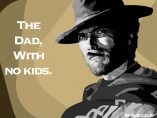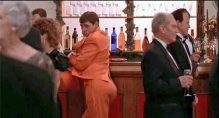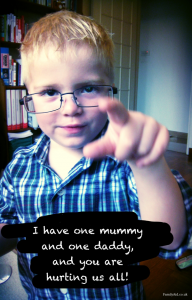Does your child use Facebook? SnapChat, WhatsApp, Twitter? Play games online? New technologies inspire children to be creative, communicate and learn. However, while the internet is a great resource, it is important that children are protected from the risks they may encounter. I think staying safe online should be taught in schools, but until then, here is a stay safe guide:
1. Regularly Talk To Your Child About Staying Safe Online. Has your child ever been approached by a stranger online? Do you know who your child is talking to? What are they are sharing and viewing? Advise your child how YOU want them to act and respond. Make it a RULE!
2. Review Your Childs Device Privacy Settings. Check their computer/tablet/phone/games console to ensure privacy is set to maximum. Not sure how to do this? Go to Youtube and type in privacy settings for………
3. Regulary Review Your Childs Social Media Settings. Ensure their Facebook, Snapchat and other online activities page are secure and only viewable to approved friends.
4. WhatsApp, SnapChat, Instagram, Messengers. Its very easy for children to interact visually, send pictures and talk to others using today’s mainstream apps. Set rules and review all their apps privacy settings. There are plenty of guides on YouTube if you get stuck.
5. Webcams.
 This is Mark Zuckerberg, founder of Facebook, notice on his laptop – he has taped over the camera! Why take chances right? If you do not need the webcam deactivate/unplug/cover it up!
This is Mark Zuckerberg, founder of Facebook, notice on his laptop – he has taped over the camera! Why take chances right? If you do not need the webcam deactivate/unplug/cover it up!
Limit webcam use to high traffic areas of your home – not the bedrooms. Remind your children not to do or say anything in front of a webcam they would not want the world to see.
6. Learn To Say NO!. You must learn to say NO and teach your child to say no strangers, non-friend friend requests, unauthorised messenger chats. With certain social media networks, there is definitely a race to have the ‘most friends’.
7. Anti Virus, Firewall, WiFi Security. Use anti-virus, all devices are patched up to date and review your WiFi security password – change it if required. How many people has it been given to? How long has your wifi password stayed the same? Speaking to your provider about how to change it.
8. No To Passwords – Use Pass Phrases. password1, myname1, etc etc implement pass phrases they are longer (more characters *****) and can be easier to remember i.e. dogiscalledbenjicatiscalleddave16 – use something unique to your life.
9. Cyber Bullying, Trolling, and Inappropriate Behaviour. Do you know what your child is commenting on? Are they bullying or being bullied? What are they posting online? Is it appropriate? Check and correct.
10. Online to Offline. teach your child to never give their personal contact details, address, school information etc to strangers. Not to agree to met anyone without your prior consultation. Install an app on your child’s device to track their location using your own device. I will curate a list for this shortly.
Not knowing, is not an excuse!
Be proactive and learn best practices about keeping your child safe online.
Please share this article on social media – it’s one click using the social buttons below. It could help prevent a child being one of these awful statistics.